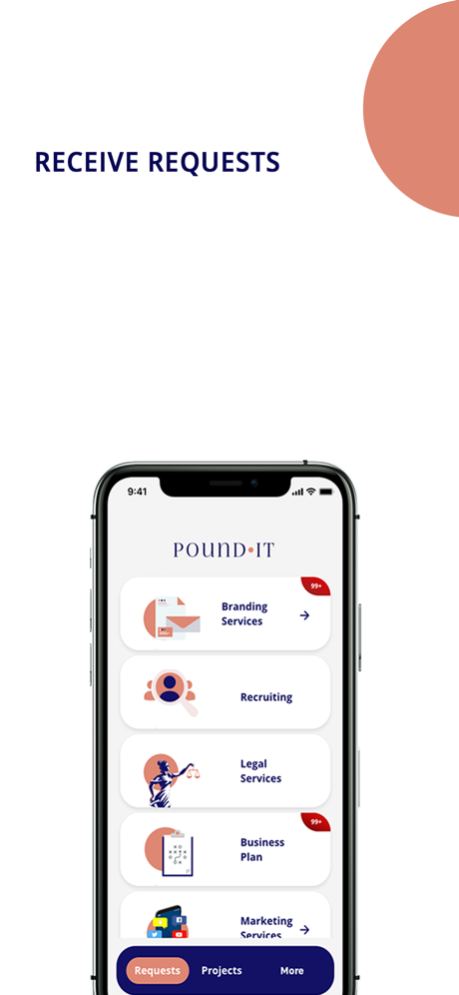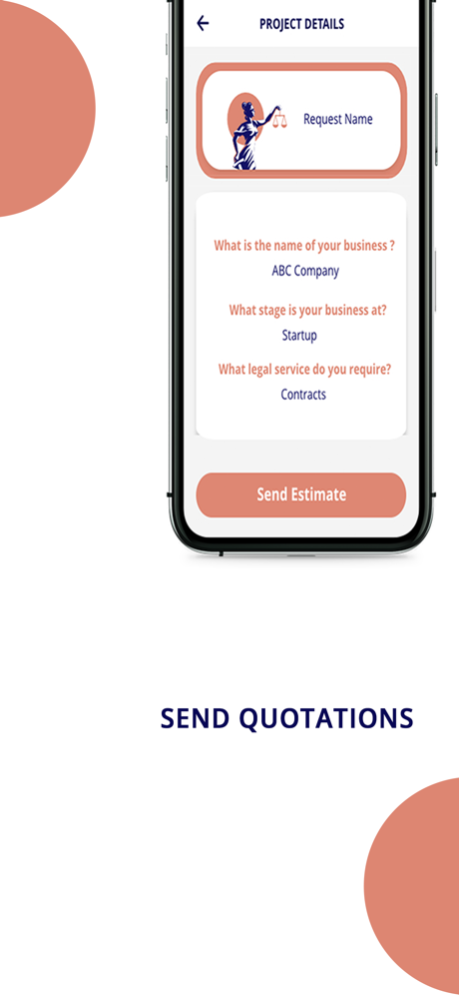PI Vendors 5.0
Continue to app
Free Version
Publisher Description
Pound It - Vendor is an online platform that allows service providers/vendors to connect with users and their service requests.
Pound It helps in creating a business environment that adopts an array of services to the SME’s needs, in the simplest forms for their start-ups and/or existing enterprises.
Key features provided in the vendor version of Pound it app:
1. Respond to requests submitted by users - We have various categories like branding & design, marketing, consulting, legal, rental space, accounting in the app for users to give their requests into. Users provide requests through the User app, and vendors receive the request on this app, making easy and smooth to submit the proposal in a question/answer format.
2. Simple Questions Forms - Our app follows a simple question/answer flow with dynamic sequence relevant to provide the proposal to the user.
3. Auto-translation - Request information submitted to vendors will be auto-translated to the language as per the preference of service provider.
Pound It makes sure that vendors working in various categories can cater to incoming requests without having to look for more information and get a simple insight on how they are received by users through Pound it - user app.
Mar 24, 2022
Version 5.0
Major Bug Fixes
About PI Vendors
PI Vendors is a free app for iOS published in the Office Suites & Tools list of apps, part of Business.
The company that develops PI Vendors is Pound it General Trading Company. The latest version released by its developer is 5.0.
To install PI Vendors on your iOS device, just click the green Continue To App button above to start the installation process. The app is listed on our website since 2022-03-24 and was downloaded 1 times. We have already checked if the download link is safe, however for your own protection we recommend that you scan the downloaded app with your antivirus. Your antivirus may detect the PI Vendors as malware if the download link is broken.
How to install PI Vendors on your iOS device:
- Click on the Continue To App button on our website. This will redirect you to the App Store.
- Once the PI Vendors is shown in the iTunes listing of your iOS device, you can start its download and installation. Tap on the GET button to the right of the app to start downloading it.
- If you are not logged-in the iOS appstore app, you'll be prompted for your your Apple ID and/or password.
- After PI Vendors is downloaded, you'll see an INSTALL button to the right. Tap on it to start the actual installation of the iOS app.
- Once installation is finished you can tap on the OPEN button to start it. Its icon will also be added to your device home screen.